Creator studio
Connecting your Shopify store
Firstly, make sure you have created a MyStudio account and added your business details.
Accessing Brand Details: Brands > Your brand > Store.
1. Navigate to "Brands" in the Navigation Bar:
Click on "Brands" located in the navigation bar of Creator Studio. This is your gateway to managing and connecting your brands.
2. Select Your Brand:
Find your brand in the list displayed. Click on it to access the brand details.
3. Access the "Store" Tab:
Once you're in the brand details, head to the "Store" tab. This is where you'll initiate the connection process.
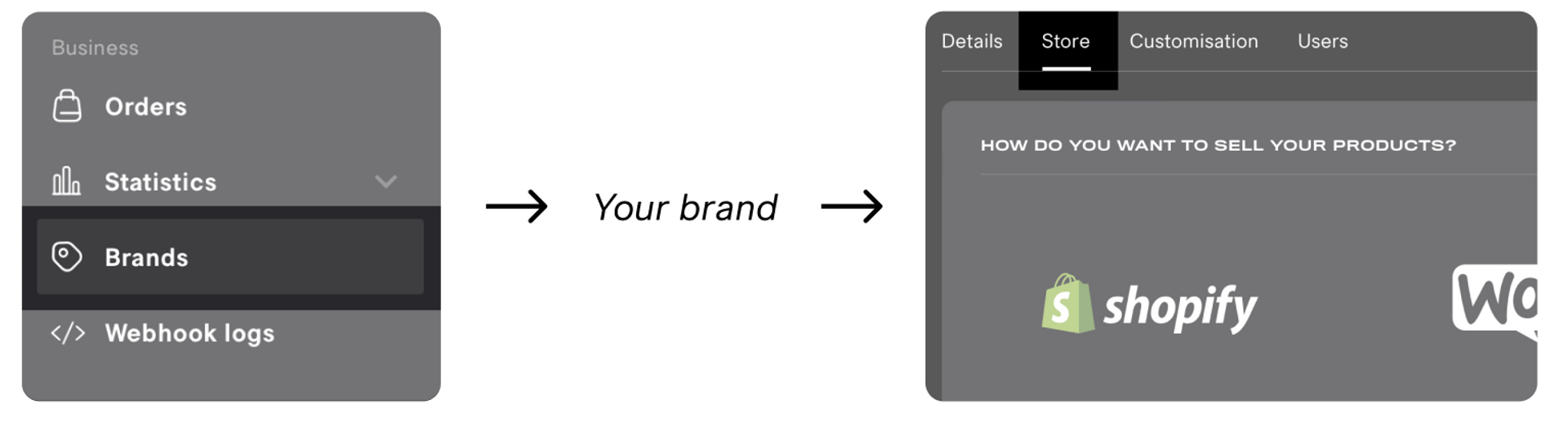
Initiating the Connection: Connect with Shopify> Connect store > Complete connection.
1. Click "Connect with Shopify":
Within the "Store" tab, you'll find the "Connect with Shopify" button. Click on it to begin the integration process.
2. Enter Your Shopify Store URL:
You will be prompted to enter or copy & paste the URL of your Shopify store. Provide the accurate URL to ensure a successful connection.
3. Click "Connect Store":
After entering the Shopify store URL, click on the "Connect Store" button. This will redirect you to Shopify.
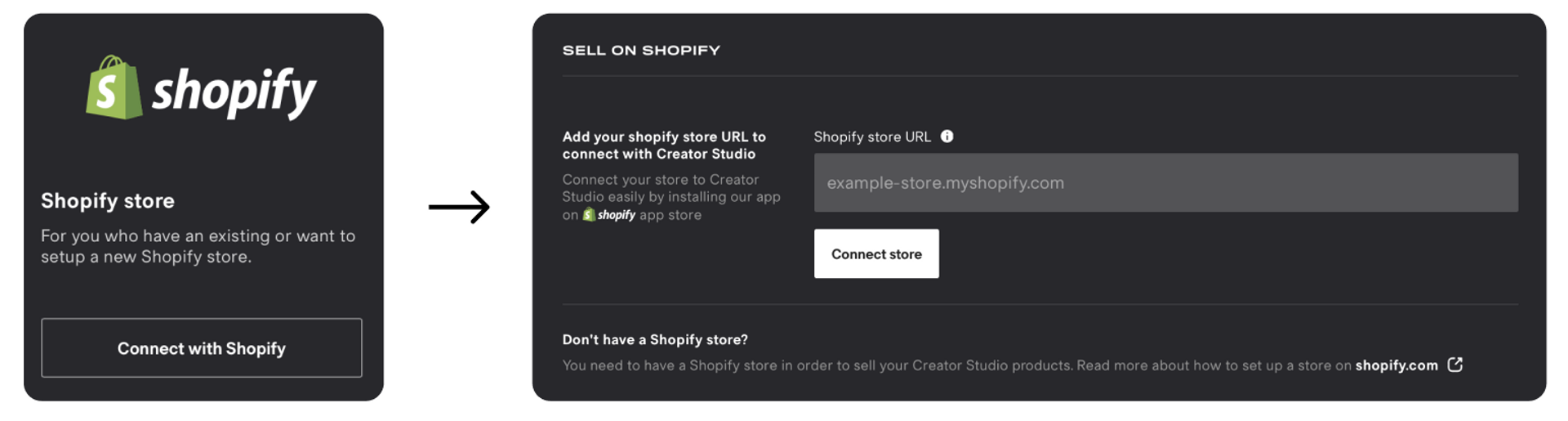
4. Install Creator Studio App on Shopify:
While on Shopify, install the Creator Studio app. Follow the on-screen instructions within Shopify to complete the installation.
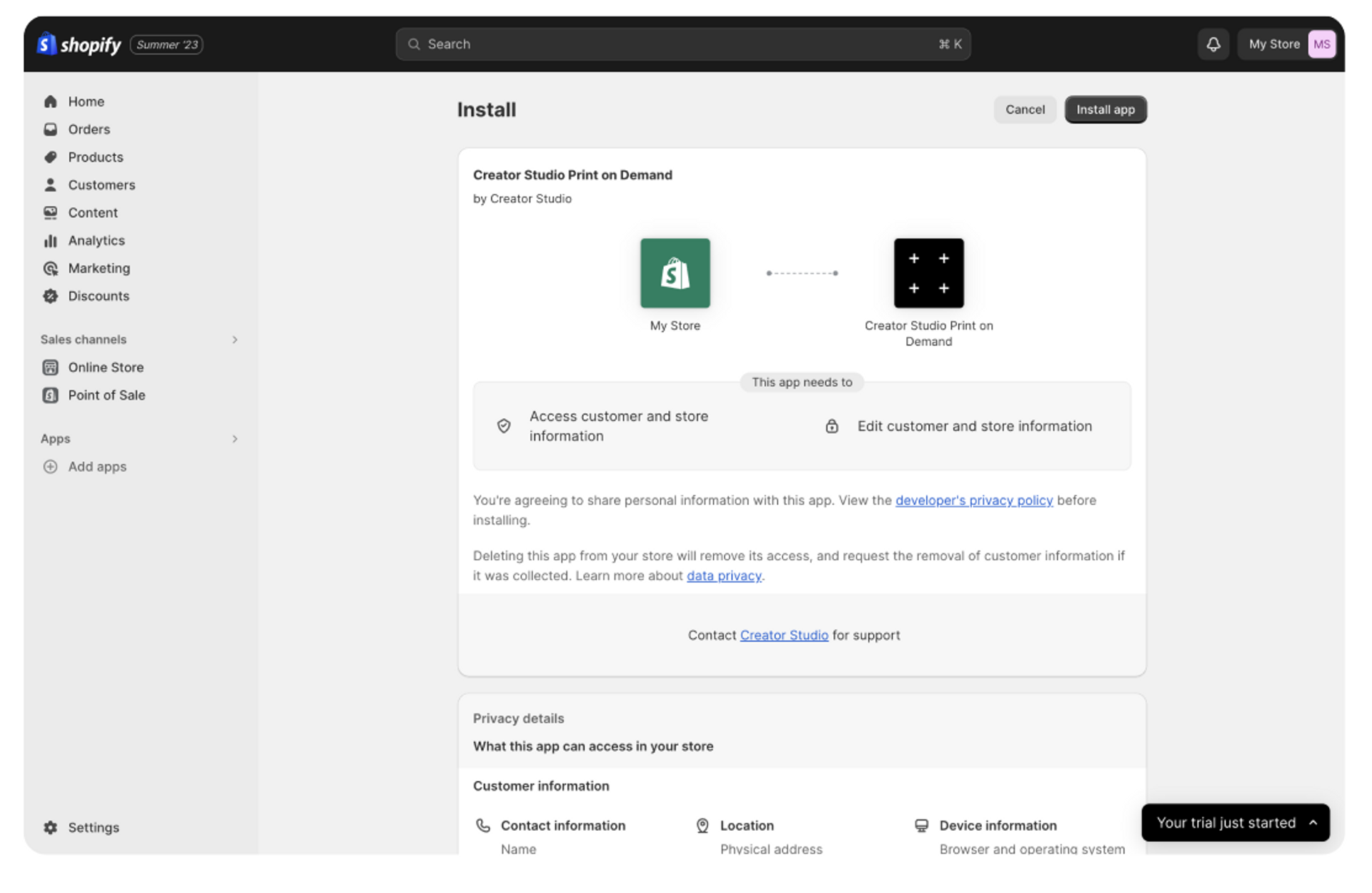
5. Return to Creator Studio:
Once the app is installed on Shopify, return to Creator Studio. Your store is now connected!
6. Assign Brands to Your Store:
Proceed to the next step where you can select the specific brands you want to assign to this connected store.
7. Click "Complete Connection":
Once you've made your brand selections, click on "Complete Connection." Your store is now connected, and the assigned brands are integrated.
was this helpful?
content policy
content policy for uploaded artworkscareer
see open positions© creator studio 2024 - Part of H&M Group